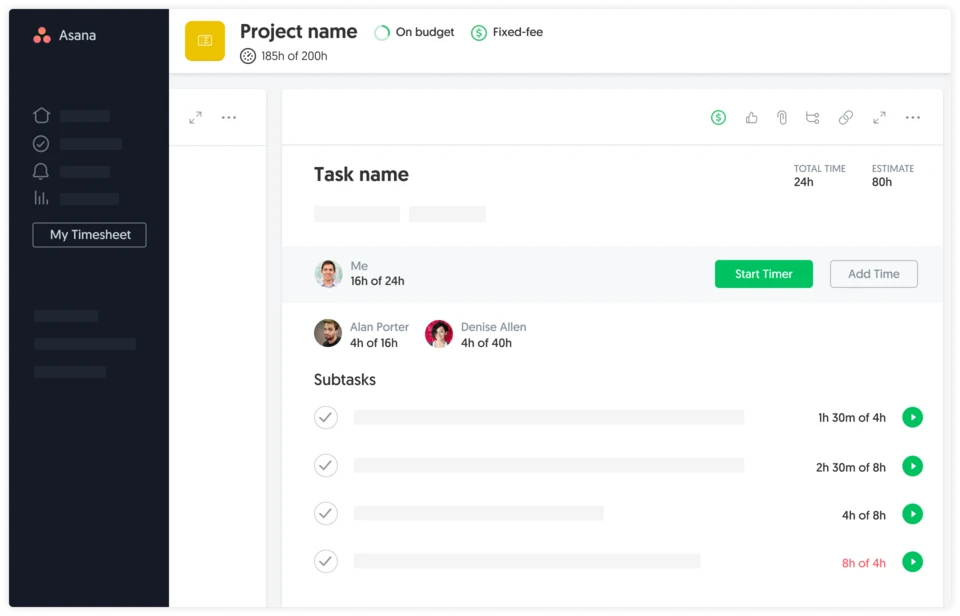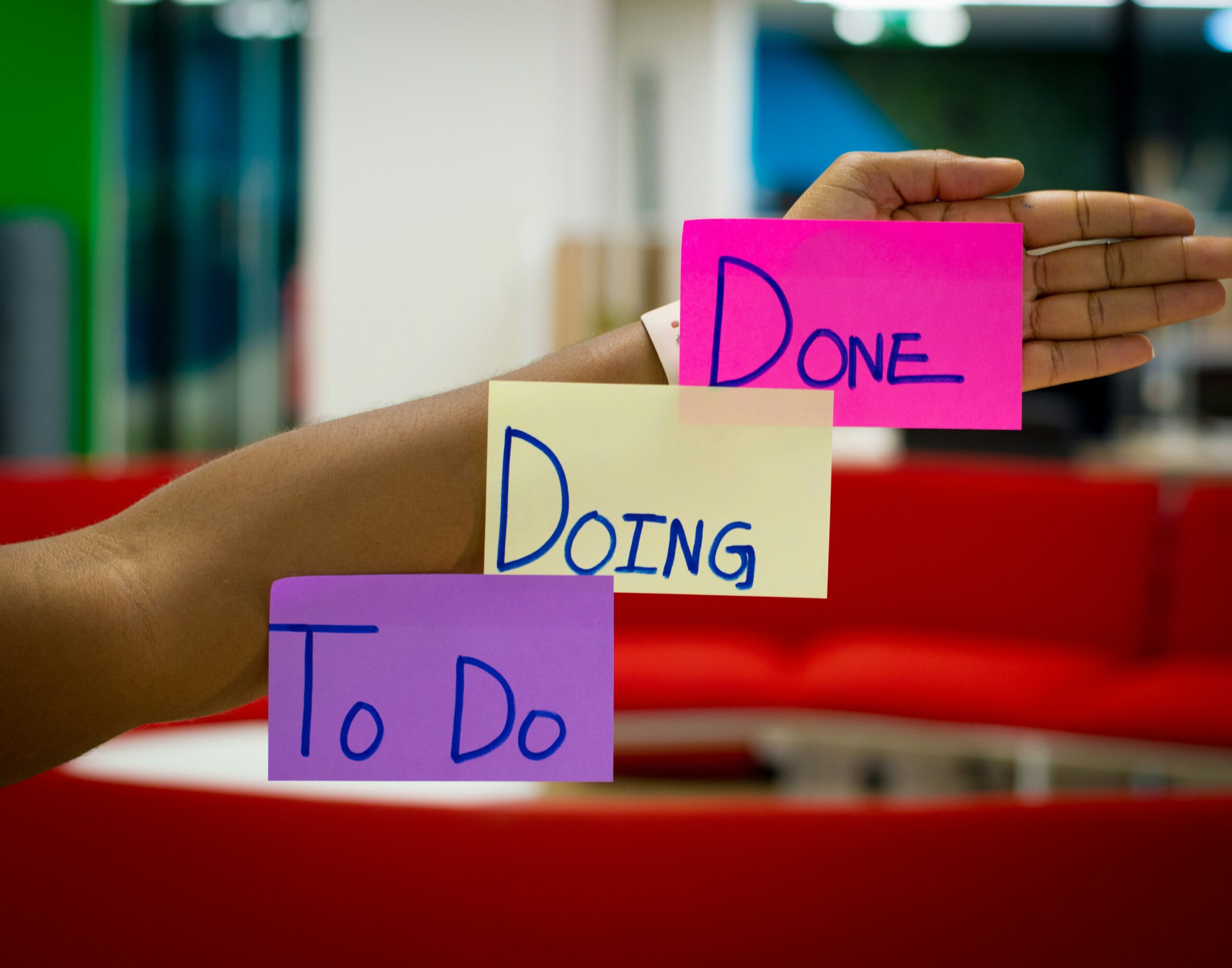In the quest to streamline your work and maximize productivity, a powerful task management tool is your ultimate sidekick. Asana stands out as a top choice for individuals and teams alike, offering a robust platform to organize, track, and collaborate on everything from simple to-do lists to complex projects. Let’s dive into Asana’s features, use cases, and how it can transform your workflow.
Core Features: A Step-by-Step Breakdown
- Tasks and Subtasks: Your Building Blocks Tasks are the heart of Asana. Create a task for any action item, add a due date, and provide clear descriptions. Subtasks break down larger tasks into manageable steps, adding a crucial layer of detail.
- Projects: Your Work’s Organized Home Projects in Asana group related tasks together. Choose from list view for a simple overview, board view (similar to Kanban boards) for tracking progress visually, or a timeline view to see deadlines and dependencies within a project.
- Collaboration: Where Teamwork Thrives Assign tasks to teammates, leave comments for clarifications, and attach files directly within tasks to keep all project information centralized. Notifications keep everyone updated on changes and progress.
- Customization: Make Asana Your Own Custom fields let you add information specific to your workflow (e.g., client name, task priority). Templates save time for recurring projects, ensuring you have the structure and key tasks in place from the start.
Use Cases
- Individual Productivity: Asana is your digital command center for personal to-do lists, goal tracking, or even managing household projects like a home renovation.
- Team Collaboration: Share project boards for seamless teamwork, track assignments, and visualize everyone’s workload to optimize resources.
- Specific Examples: Adapt Asana for event planning (tasks for venue booking, catering, etc.), content calendars (track blog post progress), or even software development with sprints and bug tracking.
Integrations for a Powerhouse Workflow
Asana connects with popular tools you likely already use:
- Slack: Get task updates in Slack, create tasks from messages.
- Google Calendar: Sync Asana due dates for a holistic schedule.
- Time Tracking Tools: Track time spent on tasks directly within Asana.
Asana offers a free plan that’s excellent for getting started with its core features. Paid plans unlock:
- Timeline views
- Custom fields
- More robust reporting
- Admin controls for teams
Pros and Cons: An Honest Assessment
Pros:
- Versatile for individuals and teams of various sizes
- Flexible project views adapt to different work styles
- Strong collaboration features
Cons:
- The user interface can be slightly overwhelming at first
- Some advanced features are limited to paid plans
Conclusion
Asana is a powerful choice for those seeking a comprehensive task management solution. Its adaptable nature, collaboration tools, and integrations make it a compelling option. If you’re ready to take control of your tasks, get organized, and boost your team’s productivity, Asana is definitely worth exploring.