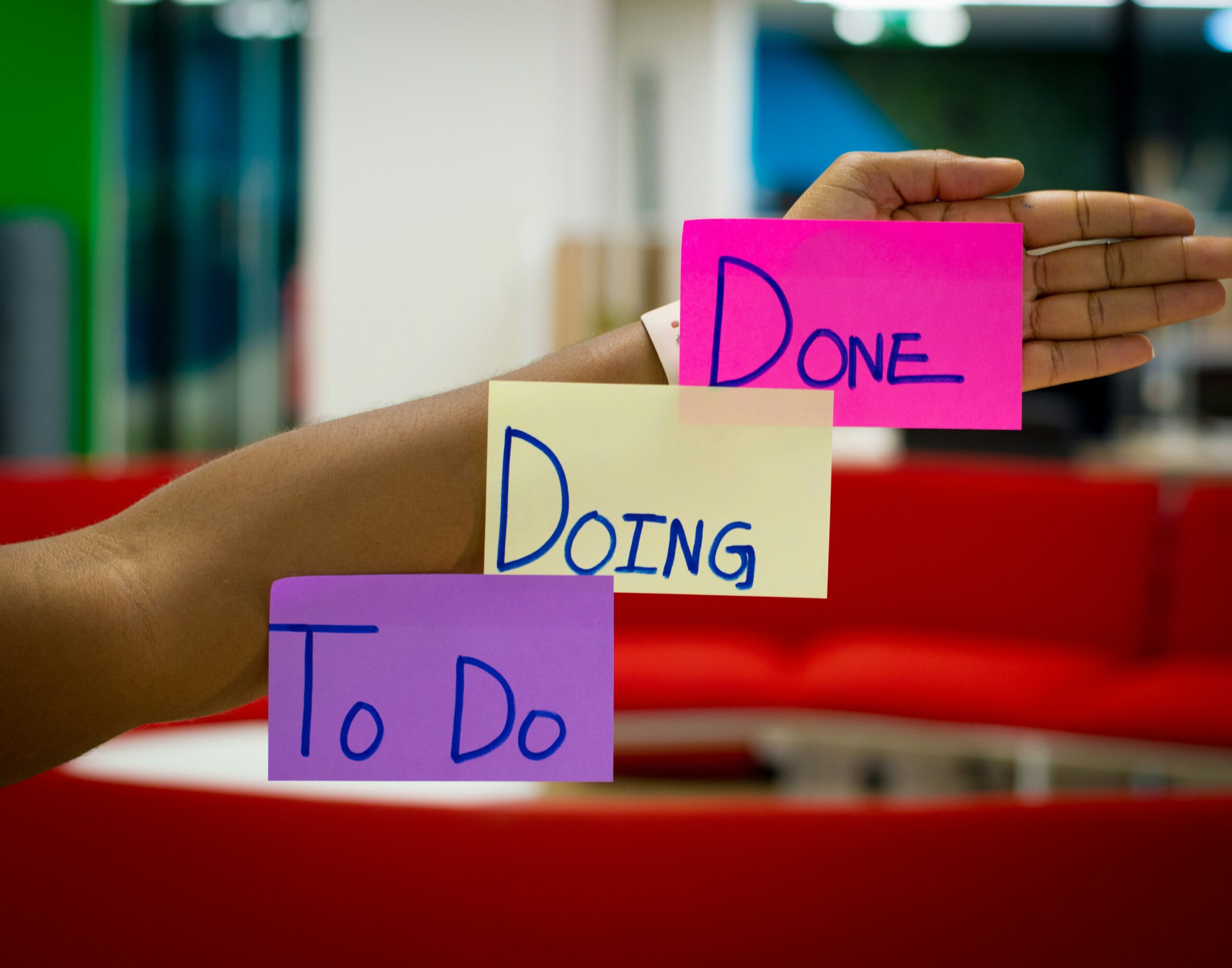In today’s fast-paced world, it’s more important than ever to stay organized and on top of your tasks. This is where task management software comes in. Task management software is a type of software that helps you create, organize, and track your tasks. It can be used by individuals and teams alike to improve productivity and efficiency.
There are many benefits to using task management software. Some of the most important benefits include:
- Improved organization: Task management software can help you keep all of your tasks in one place, which can help you to stay organized and avoid missing deadlines.
- Increased productivity: By being able to see all of your tasks at a glance, you can prioritize your work and focus on the most important tasks first. Task management software can also help you to track your progress on tasks, which can help you to stay motivated.
- Better collaboration: Task management software can be used to collaborate on tasks with others. This can be helpful for teams who need to work together on projects.
If you’re looking for a way to improve your productivity and stay organized, then task management software is a great option to consider. There are many different task management software programs available, so you can find one that meets your specific needs.
Here are some popular task management software programs:
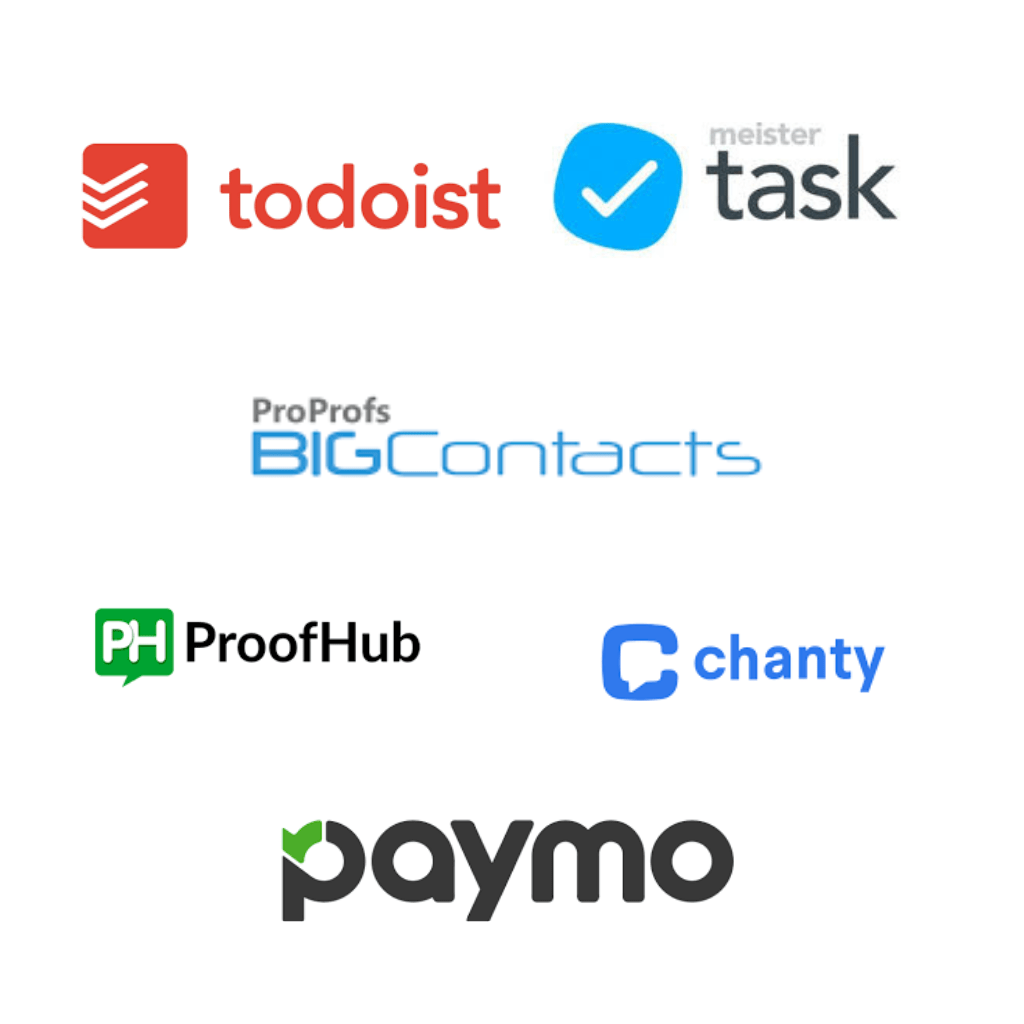
- Todoist
- ProofHub
- BIGContacts
- MeisterTask
- Chanty
- Paymo
These programs offer a variety of features to help you stay organized and productive.
Todoist: A Powerful and Practical Task Manager
Todoist stands out as a reliable and user-friendly task management software designed to streamline both individual and team workflows. Whether you’re managing personal errands, juggling complex projects, or collaborating with colleagues, Todoist offers a structured yet adaptable approach to staying on top of things.
Pros
- Intuitive Interface: Todoist boasts a clean and uncluttered interface. Creating, organizing, and prioritizing tasks feels effortless.
- Flexible Organization: Break down projects into sub-projects and sub-tasks for better structure. The ability to use labels and filters offers further customization.
- Natural Language Input: Setting deadlines and recurring tasks is a breeze thanks to Todoist’s ability to understand phrases like “every Monday” or “tomorrow at 4 pm.”
- Cross-Platform Availability: Access Todoist seamlessly from your desktop, browser, mobile devices, and even smartwatches.
Cons
- Free Plan Limitations: While functional, the free plan has restrictions on the number of projects and collaborators.
- Potential for Overcomplication: For those seeking absolute simplicity, the abundance of features might prove slightly overwhelming.
- Limited Offline Functionality: Todoist’s offline capabilities are somewhat basic compared to some competitors.
Who is Todoist Ideal For?
Todoist excels in the following scenarios:
- Individuals juggling multiple commitments: Students, professionals, and anyone with a mix of personal and work-related tasks.
- Teams needing structure: Small to medium-sized teams benefit from Todoist’s collaborative features and project organization tools.
- Those seeking balance between simplicity and power: Todoist offers enough features for robust workflows without becoming overly complicated.
Conclusion
Todoist delivers a winning combination of intuitiveness, cross-platform compatibility, and customizability. While it may have a few minor drawbacks and some limitations in its free plan, it’s an exceptional task management solution for a wide variety of users. If keeping your life organized is a priority, Todoist is definitely worth considering.
ProofHub: Project Management Powerhouse with Collaboration at its Core
ProofHub aims to be your team’s central hub for project management and collaboration. It goes beyond simple task lists to offer robust project planning, progress tracking, and seamless team communication tools.
Pros
- Features for Complex Projects: Gantt charts, Kanban boards, custom workflows, proofing tools, and detailed reports give you powerful ways to visualize and manage projects.
- Strong Collaboration: Discussions, file sharing, group chat, and proofing features keep everyone on the same page, reducing miscommunication.
- Flat-Fee Pricing: Unlimited users with only two pricing tiers. This can be cost-effective for larger teams.
- Customization: Adapt workflows, roles, and views to match your team’s processes.
Cons
- Learning Curve: The wide range of features can make initial setup a bit more time-consuming compared to simpler task managers.
- Interface Isn’t Task-Centric: While task management is strong, the interface prioritizes the overall project view. This might not feel ideal for those seeking a pure task-focused experience.
- Mobile Apps Have Limitations: Mobile functionality is solid, but not quite as fully-featured as the desktop version.
Who is ProofHub Ideal For?
ProofHub shines in the following scenarios:
- Teams with Varying Needs: Suitable for diverse teams with a mix of creative, technical, and management-level members.
- Projects Requiring Structure: Ideal for projects needing detailed planning, resource management, and progress tracking.
- Organizations Prioritizing Collaboration: ProofHub makes teamwork easy, reducing friction in communication and file-sharing.
Conclusion
ProofHub is a powerful contender in the project management space. Its collaboration emphasis sets it apart, making it a great choice for teams that rely on effective communication to deliver successful projects. It may take some initial investment to master all its features, but if your team thrives on structured project management and streamlined communication, ProofHub is well worth exploring.
BIGContacts: A CRM with Integrated Task Management
BIGContacts positions itself primarily as a CRM (Customer Relationship Management) platform. It aims to help you organize client information, track interactions, and manage your sales pipeline. Task management is included but feels more like a supporting feature than its central focus.
Pros
- Sales-Focused CRM: Robust features for storing contact details, tracking communication history, managing deals, and automating sales-related follow-ups.
- Integrated Tasks and Reminders: Keeps tasks and reminders linked to contact records, ensuring nothing slips through the cracks in your sales processes.
- Customization: Adjust fields, workflows, and reports to match your sales process.
- Email Marketing Tools: Built-in email marketing features for staying in touch with clients and leads.
Cons
- Not a Pure Task Manager: If your primary need is general task management or complex project organization, BIGContacts might not be the most intuitive fit.
- Interface Can Feel Busy: Packed with CRM tools, the interface can sometimes feel less streamlined than a dedicated task manager.
- Potential for Feature Overlap: If you already have a separate CRM, adding BIGContacts could lead to redundancy in your workflow.
Who is BIGContacts Ideal For?
BIGContacts is best suited for:
- Sales Teams: Businesses or individuals heavily focused on sales and customer/lead relationship management will find its CRM features beneficial.
- Businesses Needing CRM and Light Task Management: If you need a CRM and some basic task management linked to clients, BIGContacts could be a consolidated solution.
- Those Wanting Sales-Focused Automation: Automated reminders and workflows connected to your contacts and deals can be a big time-saver.
Conclusion
BIGContacts is a solid choice for companies prioritizing CRM functionality. Its task management tools are a helpful bonus, especially for sales-related tasks. However, if you’re primarily looking for in-depth task management, project planning, or non-sales related organization, other tools might offer a better, more streamlined experience.
MeisterTask: Visually Appealing Task Management for Simplicity and Collaboration
MeisterTask centers around an intuitive, visually appealing Kanban-style board interface. It favors easy setup, enjoyable use, and a focus on collaborative task management.
Pros
- Clean and Intuitive Interface: MeisterTask is beautifully designed, making it a pleasure to use and reducing the onboarding time for new users.
- Visual Project Organization: Kanban boards give a clear overview of tasks and their progress. Great for those who think visually.
- Collaboration Features: Share projects, assign tasks, add watchers, and leave comments to keep teams aligned.
- Mind Mapping: A built-in mind-mapping tool helps you brainstorm and break down projects visually before setting up your boards.
- Automation: Set up simple automations to streamline recurring actions within your project boards.
Cons
- Lacks Advanced Project Management: No Gantt charts, complex resource scheduling, or the detailed reporting found in full-featured project management tools.
- Paid Features May Be Necessary: While the free plan is functional, features like task automations, integrations, and recurring tasks are limited on lower tiers.
- Best for Kanban Workflow: If your team doesn’t utilize the Kanban methodology, MeisterTask could feel restrictive.
Who is MeisterTask Ideal For?
MeisterTask is a great fit for:
- Visual Thinkers: Those who prefer working with visual task boards will love its approach.
- Teams Needing Light to Medium Project Management: Teams needing basic project tracking, collaboration, and a visual workspace.
- Agile Teams: MeisterTask’s Kanban boards mesh well with agile methodologies.
- Anyone Seeking Simplicity: If you want a task manager that is quick to set up and easy to use, MeisterTask excels.
Conclusion
MeisterTask offers an enjoyable and efficient way to manage tasks, especially within a team environment. Its focus on visual simplicity makes it easy to get started. However, teams needing highly complex project management features or detailed reporting will likely need a more robust solution.
Chanty: Team Communication at the Forefront, with Built-in Task Management
Chanty positions itself as an all-in-one team communication platform. It prioritizes instant messaging, group chats, and audio/video calls, while also integrating simple task management tools.
Pros
- Streamlined Communication: Chanty’s strength is its intuitive chat interface. It’s easy to have focused conversations, share files, and initiate audio or video calls directly.
- Task Management within Conversations: Create tasks directly from within chats, keeping actions and discussions closely tied.
- Teambook Organization: Teambook allows you to organize chats, files, and tasks in a structured workspace.
- Search Functionality: Quickly find past conversations, files, or tasks with Chanty’s powerful search.
- Simple to Use: The interface is clean and user-friendly, making adoption easy for teams.
Cons
- Task Management Isn’t the Focus: Task features are relatively basic compared to dedicated task managers (no due dates, sub-tasks, etc.).
- Limited Views: Lacks Kanban Boards or other common visual project management options.
- Mobile App Functionality Can Lag: Mobile apps can sometimes feel slightly slower or less polished than the desktop version.
Who is Chanty Ideal For?
Chanty is a strong choice for:
- Teams Prioritizing Communication: If fast and efficient text, voice, and video communication is paramount, Chanty shines.
- Small to Mid-Size Teams: Its ease of use makes it well-suited for teams who want to minimize setup and onboarding headaches.
- Teams Needing Light Task Tracking: When tasks are closely tied to discussions and don’t require complex planning, Chanty’s integrated task system works well.
Conclusion
Chanty excels as a team communication hub. Its task management integration is a valuable addition, especially for quick action items that emerge from conversations. However, if you need in-depth task management, more visual planning tools, or very detailed structure, a dedicated task management solution might be a better fit alongside Chanty.
Paymo: The Hybrid Tool for Project Management, Time Tracking, and Invoicing
Paymo aims to be a multi-purpose tool, blending project and task management with robust time tracking and invoicing capabilities. This makes it particularly appealing to freelancers and teams that need to track billable hours.
Pros
- Time Tracking at its Core: The integrated time tracker is easy to use and flexible, offering desktop, web, and mobile options.
- Task Management and Collaboration: Includes Kanban boards, lists, and Gantt timelines for project visualization. Collaborate with teams and clients.
- Invoicing and Expense Tracking: Generate professional invoices from tracked work hours and manage project expenses directly within the platform.
- Reporting: Get insights into time usage, project budgets, and resources for performance analysis.
- Integrations: Connect with popular tools like Google Calendar, Slack, and others to streamline your workflow.
Cons
- Can Feel Less Focused: Due to its range of features, Paymo can feel less streamlined than dedicated task managers, especially for those seeking the absolute simplest task organization.
- Interface Isn’t Always Intuitive: Some users may find the interface a bit busy compared to some alternatives.
- Pricing Structure: Multiple pricing tiers, with key features unlocked at higher levels, may make it costlier for some teams than simpler project management tools.
Who is Paymo Ideal For?
Paymo is a great fit for:
- Freelancers: Excellent for tracking time related to various clients and projects, then seamlessly generating invoices.
- Agencies and Small Teams with Client Work: Manage projects, track billable hours, and streamline invoicing processes for client-based work.
- Those Needing Integrated Time Tracking: If robust time tracking is essential for your project management workflow, Paymo is a strong contender.
Conclusion
Paymo provides a well-rounded solution for individuals and teams that need to blend task management, project tracking, time management, and client invoicing. If invoicing based on tracked time is central to your business, Paymo shines. However, if you need a highly streamlined and minimalistic task management experience, there might be more focused alternatives available.